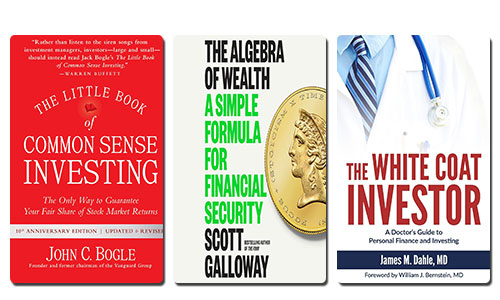The Importance of Budgeting
Budgeting is a crucial skill for financial stability and success. It helps you understand where your money is going, plan for future expenses, and make informed decisions about your spending. However, many people struggle to maintain a budget, with 34% of Americans saying it would be very difficult to meet their financial obligations if their paycheck were delayed by a week
How Budgeting Apps Can Help
Budgeting apps offer a convenient and accessible way to manage your finances. They can help you track your spending, create a budget, and stay on top of your bills. However, with so many options available, it can be overwhelming to choose the right app for your needs. In this article, we'll explore the best budgeting apps for beginners and provide tips for getting started.
Choosing the Right Budgeting App
When selecting a budgeting app, consider the following factors:
- Ease of use: Look for an app that is user-friendly and intuitive.
- Features: Consider what features are most important to you, such as bill tracking, savings goals, or debt payoff tools.
- Cost: Determine your budget for a budgeting app and look for options that fit your price range.
- Security: Make sure the app has robust security measures to protect your financial information.
- Integration: Check if the app can connect to your bank accounts and credit cards for automatic updates.
Top Budgeting Apps for Beginners
YNAB (You Need a Budget)
YNAB is a popular budgeting app that uses the zero-based budgeting method. This means you assign every dollar a job, whether it's spending, saving, or paying off debt. YNAB offers features such as goal tracking, debt payoff tools, and customizable reports. It also has a strong community of users who offer support and advice. However, it does have a learning curve and a higher price point than some other apps.
EveryDollar
EveryDollar is a budgeting app created by financial expert Dave Ramsey. It uses the envelope budgeting method, where you assign cash to different categories and only spend what's in the envelope. EveryDollar offers features such as debt snowball tracking, savings goals, and bill reminders. It also has a free version, making it accessible for beginners.
PocketGuard
PocketGuard is a budgeting app that focuses on helping you stay within your means. It tracks your income, expenses, and bills, and provides insights on how to save money. PocketGuard offers features such as automatic savings, debt payoff tools, and custom categories. It also has a free version, making it a good option for beginners on a tight budget.
Getting Started with Budgeting Apps
Once you've chosen a budgeting app, follow these steps to get started:
- Connect your bank accounts and credit cards.
- Set up your budget categories.
- Assign money to each category.
- Track your spending and adjust as needed.
- Review your progress regularly and make adjustments as needed.
Frequently Asked Questions (FAQ's)
Q. What is zero-based budgeting?
Zero-based budgeting is a method where you assign every dollar a job, whether it's spending, saving, or paying off debt. This helps ensure that you're making the most of your income and avoiding unnecessary spending.
Q. What is envelope budgeting?
Envelope budgeting is a method where you assign cash to different categories and only spend what's in the envelope. This helps you stay within your budget and avoid overspending.
Q. How do I choose the right budgeting app?
Consider factors such as ease of use, features, cost, security, and integration when choosing a budgeting app. Look for an app that fits your needs and budget, and offers robust security measures to protect your financial information.
Q. How do I get started with budgeting apps?
Connect your bank accounts and credit cards, set up your budget categories, assign money to each category, track your spending, and review your progress regularly. Adjust as needed to stay on track with your budget.